VirtualDub is one of the best free tools to capture videos and apply all kinds of modifications to its properties.
If you are looking for a tool similar to Adobe Premiere to set up sequences, you are in the wrong place; this is not VirtualDub´s function.
Cut and paste segments, transcode the file or apply all kinds of filters are three operations you can do with VirtualDub.
Other interesting characteristics this program has are the following:
- Precise control of the frame ratio (frames per second)
- Optimized access to hard drive.
- Create AVI2 that break the 2 Gb limit.
- Monitor and regulate the audio level.
- Real time processing of the image to apply filters or soften output.
Furthermore, thanks to this version of VirtualDub you will be able to enjoy the original program from any portable memory device because it doesn´t require installation.

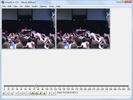





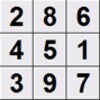















Comments
There are no opinions about VirtualDub Portable yet. Be the first! Comment